Identify and analyse sink functions/methods
Fuzz Introspector provides an analyser that identifies possible sink functions/methods from the target project and analyses them. In general terms, a sink function/method is a function/method that may take in tainted values or commands from a malicious user. Those tainted values may be unintentionally executed or stored for malicious purposes. These injection attacks could occur if the function/method does not check or sanitize input from users. In this section, we will discuss sink functions/methods and how Fuzz Introspector can help to find them and aids in developing specific fuzzers to cover these sink functions that existed in the target project.
How to enable Sink Analyser in the Fuzz Introspector
By default, Sink Analyser is not included in the Fuzz Introspector
processing. To enable Sink Analyser in the Fuzz Intropsector report,
please add the argument --analysis SinkCoverageAnalyser when
executing the main method of the Fuzz Introspector. Fuzz Introspector
will then run the Sink Analyser to generate both a result table section
in the HTML report and a list in the JSON report.
Sink functions/methods handled by Fuzz Introspector
This section contains the sink functions list handled by the Fuzz Introspector Sink Analyser for the three language families C-CPP / Python / Java.
Sink function List for C language family
systemIt could be used to execute commands in the underlying OS with the current execution privilege.
execlexeclpexecleexecvexecvpexecveIt could be used to execute commands in the underlying OS with the current execution privilege.
wordexpIt performs a shell-like expansion of string which could be a target of command injection.
popenIt creates a subprocess with the current execution privilege.
Sink function/method list for Python language family
execExecute a large block of python code with the current execution privilege.
evalEvaluate and execute a single python expression with the current execution privilege.
subprocess.runCreate a subprocess to execute a command with the current execution privilege.
subprocess.callsubprocess.check_outputOlder version of command execution before Python 3.5, now similar to
subprocess.run.
subprocess.PopenCreate a child program in a new process to execute a command with the same execution privilege.
os.systemExecute commands in the underlying OS.
os.popenCreate a child program in a new process to execute a command with the same execution privilege.
os.spawnos.spawnvos.spawnveos.spawnvpos.spawnvpeos.spawnlos.spawnleos.spawnlpos.spawnlpeSpawning a new process to execute a command with the same execution privilege.
os.execos.execlos.execleos.execlpos.execlpeos.execvos.execveos.execvpos.execlpeExecute commands in the underlying OS.
asyncio.create_subprocess_shellOpen a shell in a new process with the current execution privilege for execution.
asyncio.create_subprocess_execCreate a subprocess with the current execution privilege and execution given command.
asyncio.runExecute a given coroutine with the current execution privilege.
asyncio.sleepPause the execution of a given coroutine which could be modified by an attacker for injection purpose.
logging.config.listenListen for logging config which could be polluted with malicious configuration.
code.InteractiveInterpreter.runsourceCompile and execute code which could be injected by an attacker.
code.InteractiveInterpreter.runcodeExecute precompiled code which could be injected by an attacker.
code.InteractiveInterpreter.writeWrite a string to standard error stream which is vulnerable to command injection from breaking out of error display.
code.InteractiveConsole.pushPush a new line of source code to the interpreter which could be malicious code.
code.InteractiveConsole.interactProcess the source code (which may be polluted) in the interpreter and emulate the interactive python console.
code.InteractiveConsole.raw_inputWrite a prompt and read a line for further execution which could provide an entrance for injected code.
code.interactRead/execute and print results for given code which could be malicious.
code.compile_commandCompile the given command similar to the main loop in the python interactive console.
Sink method List for Java language family
java.lang.Runtime.execExecute given command with current privilege which could include injected code.
javax.xml.xpath.XPath.compileCompile XML path language expression which could lead to XPath injection.
javax.xml.xpath.XPath.evaluateCompile and evaluate the type of XML path language expression which could lead to XPath injection.
java.lang.Thread.runjava.lang.Runnable.runjava.util.concurrent.Executor.executejava.util.concurrent.Callable.callStarting a new concurrent thread to execute given commands or processes which could be polluted.
java.lang.System.consoleCreate an OS console with current privilege for further execution which may include injected commands.
java.lang.System.loadjava.lang.System.loadLibraryLoad given classes of libraries which could contain polluted packages.
java.lang.System.mapLibraryNameIt maps a library name into a platform-specific string representing a native library which could point to a polluted library package.
java.lang.System.runFinalizationExecute finalize method of an object which could contain malicious commands.
java.lang.System.setErrjava.lang.System.setInjava.lang.System.setOutjava.lang.System.setPropertiesjava.lang.System.setPropertyChanges different system properties and settings and redirects normal execution to malicious execution.
java.lang.System.setSecurityManagerChanges the security manager to alter or decrease some of the protection from later attacks.
java.lang.ProcessBuilder.directoryIt can set the working directory of the process and redirects to an illegal path by a manipulated string.
java.lang.ProcessBuilder.inheritIOIt can set the execution source and destination of the process which could be polluted and pointed to a malicious location.
java.lang.ProcessBuilder.commandIt can set the OS command to be executed by the process with the current privilege which could be injected to include malicious commands.
java.lang.ProcessBuilder.redirectErrorjava.lang.ProcessBuilder.redirectErrorStreamjava.lang.ProcessBuilder.redirectInputjava.lang.ProcessBuilder.redirectOutputInjected input changing the default settings could redirect normal execution to malicious execution on the new process.
java.lang.ProcessBuilder.startStart the process which could contain polluted commands or sources.
Identify sink functions/methods in target project
To capture sink functions/methods Fuzz Introspector go through the complete function list generated by the frontend analysing code for the three supported languages. All the sink functions/methods existed in the target project are captured and shown in the report. The report contains the list of the sink functions/methods discovered and their relative information. This information helps the fuzzer developers to develop fuzzers targeted to these sinks functions/methods. These target specific fuzzers can then identifying if the sink functions/methods handled possible tainted input securely.
HTML report
The HTML report of the Fuzz Introspector Sink Analyser shows all existing
sink functions/methods in the target project. The table report also
contains some runtime coverage and information for each sink function/method
in the table. A sample result of the html table report for project libssh
is shown below.
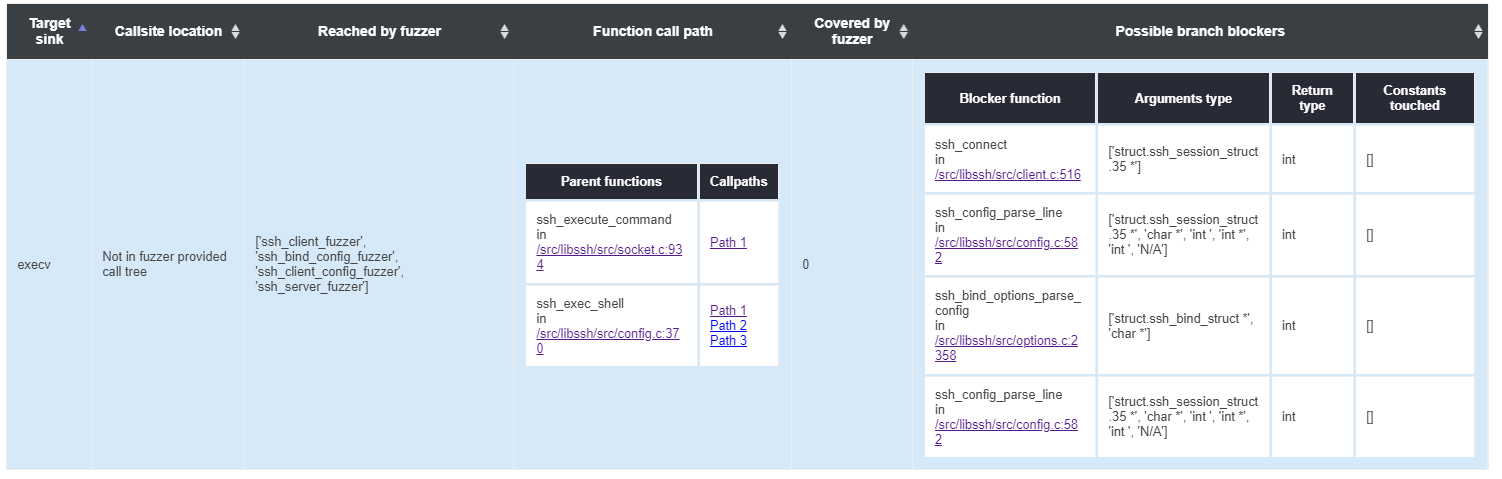
Each row in the HTML table report represents one sink function/method discovered in the target project. Here is a description list of the meaning of each column item in the table.
Target sink
The full name of the sink function/method.
Callsite location
Source file, line number and parent function of the sink function/method based on static analysis and provided by the call tree. It will display “Not in call tree” if this sink function/method is not statically reached by any fuzzers.
Reached by fuzzer
Displaying a list or empty result of fuzzers statically reaching this sink function/method.
Function call path
All call paths of the project from outermost functions/methods calling to each sink function/method. Group by functions directly invoking the sink function/method.
Covered by fuzzer
The count of fuzzers covering this sink function/method during runtime. It will display N/A if no fuzzers statically reached this sink function/method or no fuzzers invoke this sink function/method during runtime.
Possible branch blockers
If some fuzzers do statically reach the sink function/method but do not invoke them in runtime, that means that some branch blockers (functions/methods that have been invoked but fail to call down the call tree to reach the sink function/method) stop the invocation of the sink function/method. This column shows a list of possible branch blockers and their related information.
JSON output
Apart from the table section in the HTML report, Sink Analyser also includes
the result in machine-readable JSON format. The JSON report contains a JSON
list of Sink Functions and the related information similar to the HTML report.
The JSON result list is stored under the key SinkCoverageAnalyser in the analyses
section within the Fuzz Introspector summary.json output which also contains
the data from main Fuzz Introspector logic and other analysers. A sample
result for project libssh is shown below.
{
...
"analyses": {
...
"SinkCoverageAnalyser": [
{
"func_name": "execv",
"call_loc": "Not in call tree",
"fuzzer_reach": [
"ssh_client_config_fuzzer",
"ssh_server_fuzzer",
"ssh_client_fuzzer",
"ssh_bind_config_fuzzer"
],
"parent_func": [
"ssh_exec_shell",
"ssh_execute_command"
],
"callpaths": {
"ssh_exec_shell": [
[
"ssh_config_parse_string",
"ssh_config_parse_line",
"ssh_match_exec",
"ssh_exec_shell"
],
[
"ssh_connect",
"ssh_options_parse_config",
"ssh_config_parse_file",
"ssh_config_parse_line",
"ssh_match_exec",
"ssh_exec_shell"
]
]
},
"fuzzer_cover": "0",
"blocker": "<table><thead><th bgcolor='#282A36'>Blocker function</th><th bgcolor='#282A36'>Arguments type</th><th bgcolor='#282A36'>Return type</th><th bgcolor='#282A36'>Constants touched</th></thead><tbody><tr><td>ssh_exec_shell<br/>in /src/libssh/src/config.c:318</td><td>['char *']</td><td>int </td><td>[]</td></tr><tr><td>ssh_connect<br/>in /src/libssh/src/client.c:516</td><td>['struct.ssh_session_struct *']</td><td>int </td><td>[]</td></tr></tbody></table>"
}
]
...
}
...
}
Under the SinkCoverageAnalyser key, there is a JSON list storing the Sink
Analyser result in JSON format. The data in the list follow the same results
provided in the HTML report. Each item in the list is a JSON map for each
sink function/method. The mapping keys for each column in the HTML report
are shown in the list below. One special column is the function call path
column which are combined into one column for items in two JSON key.
HTML column |
JSON key |
|---|---|
Target sink |
func_name |
Callsite location |
call_loc |
Reached by fuzzer |
fuzzer_reach |
Function call path |
parent_func / callpaths |
Covered by fuzzer |
fuzzer_cover |
Possible branch blockers |
blocker |
Analyse sink functions/method in target project
There are three possible scenarios for fuzzers on those existing sink functions/methods in the target project. The first and easy scenario is that the sink function/method is covered by at least one fuzzer both statically and dynamically. It means that the fuzzer successfully fuzz the target sink function/method. The other two scenarios are discussed in the following subsections.
Analyse possible parent functions and call paths of sink functions/methods
In this subsection, we discuss the scenario that there exists a sink function/method in the target project which does not have any fuzzers statically reaching it. In general, it means that no fuzzers or any of the functions/methods have invoked the sink function/method. This means that the sink function/method is not included in the fuzzing target. One of the major targets of the sink analyser is aiding the developer to write fuzzers that can cover the sink functions/methods in the project. This could help to ensure the use of those sink functions/methods are secure against possible injection attack. For this reason, the sink analyser provides parent functions/methods and call path information to help developers to write fuzzers that can cover the target sink functions.
The result is shown in column Function call path in the HTML report table and under
the parent_func and callpaths keys in the JSON report. This information tells the
developer which functions/methods in the target project directly invoke the target sink
function/method. Then it provides a list of possible call paths (a list of function/method
invocation chains) to reach that function (parent function). Following these possible paths,
developers could create specific fuzzers to reach the target sink function/method.
If the source code coverage report does exist, clicking the name of the parent function could redirect the browser to the sink function/method invocation location in the source code. The source file name and line number of the invocation will also be shown below the parent function name. This could help the developer to accurately locate the invocation of the target sink function/method.
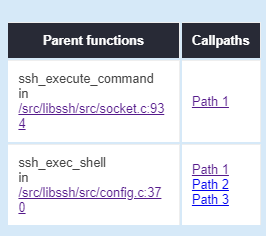
Clicking on the link of the Path X call path will redirect the user to a separate HTML
page which displays a call path tree for the possible call path reaching that parent
function. A sample of the separate call path tree HTML page is shown below.
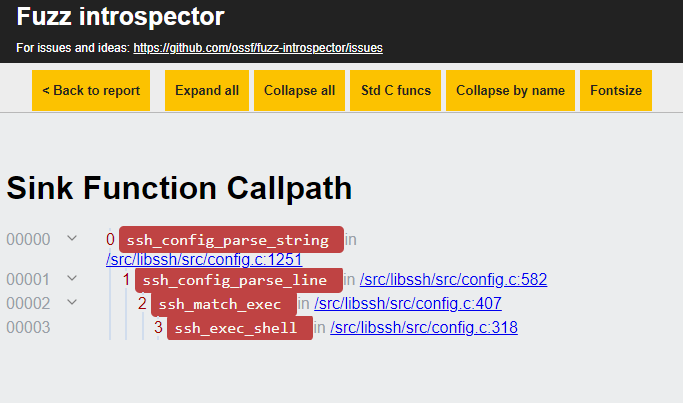
For the JSON output, the list of the parent function names is included under the
parent_func key. While the list of call paths to any parent functions/methods is
included under the callpaths key. Each of the call paths itself is an ordered list
of string containing the name of functions/methods invocation chain from outermost
functions/methods. The last item on the list is the name of the parent function/method
of the sink function/method.
Analyse possible blockers for sink functions/methods
In this subsection, we discuss the scenario that there exists a sink function/method in the target project and there is at least one fuzzer statically reaching it. But in runtime, the fuzzer reaching the sink function/method fails to invoke it. It could be because of wrong configurations of fuzzers or because the random data provided to fuzzers does not go through some of the branches in the functions/methods invoke chain to reach the target sink function/method. It is also possible that the chances of reaching the target sink function/method are low and the fuzzers do not run long enough to trigger the low opportunity to invoke the target sink function/method.
Most of the reasons above do relate to the existence of blocker functions/methods. Blocker functions/methods are the functions/methods that exist in the invoke chain of the sink functions/methods and fail to call down the chain, thus they “block” the invocation towards the sink functions/methods. Fuzz Introspector Sink Analyser does provide information on these blocker functions/methods to aid the developer to debug and fix their fuzzers to successfully invoke down to the sink functions/methods.
In the HTML report, the list of blocker functions/methods is shown under the
Possible branch blockers column. There is a separate subtable under the
column for blockers of each of the possible call paths statically reaching
the target sink functions/methods. The subtable contains 4 columns and each
column is described in the following list.
Blocker function
The name of the blocker function/method, the source file/line number of the blocker function and also a link to the source code location if the source code coverage report does exist.
Arguments type
The arguments of the block functions. This could help the developer tune the argument passed to the blocker functions.
Return type
The return type of the blocker function. This could help the developer analyse the reason why it cannot invoke down to the sink functions/methods.
Constants touched
A list of constant values used by the blocker function. This could help the developer identifies if the sink functions/methods are using some constant values as input, which may be safe from injection because the input is not touched by users.
For the JSON report, it includes the HTML of all the subtables of block functions
under the blocker key which also contains the same set of information mentioned
above for the HTML report table.